Fluid Images: Responsive Design in Web Design and Development
Responsive design has revolutionized the field of web design and development by ensuring that websites are accessible and visually appealing across various devices. With the increasing usage of smartphones, tablets, and other mobile devices to access the internet, it is crucial for websites to adapt seamlessly to different screen sizes and resolutions. This article explores the concept of fluid images in responsive design, discussing their significance in creating a user-friendly experience.
Consider a scenario where an individual visits a website on their desktop computer but later wants to continue browsing on their smartphone while commuting. Without responsive design techniques such as fluid images, this transition may result in a frustrating user experience. Fluid images play a vital role in maintaining aesthetic integrity and functionality when designing for multiple platforms. By adjusting dynamically based on available screen space, these images ensure optimal rendering without compromising quality or distorting proportions. The objective of this article is to delve into the principles behind fluid image implementation within responsive designs, highlighting its importance in accommodating diverse devices and enhancing user engagement.
What is fluid design?
Fluid design, also known as responsive design, is a fundamental concept in web development that aims to create websites and applications that adapt seamlessly across various screen sizes and devices. Unlike traditional fixed-width designs, fluid design allows for flexible layouts and dynamic content positioning, ensuring optimal user experience regardless of the device being used.
To illustrate this concept, consider a hypothetical scenario where an e-commerce website has implemented fluid design principles. A customer visits the site using their desktop computer with a large monitor. The website’s layout adjusts intelligently to utilize the available screen space effectively, displaying multiple product images side by side along with detailed descriptions and pricing information. Now imagine the same customer accessing the site on their smartphone while commuting home. Thanks to fluid design, the website automatically adapts its layout to fit within the smaller screen size without sacrificing readability or functionality.
One key aspect of fluid design is its ability to provide a consistent visual experience while accommodating different viewing contexts. This can be achieved through techniques such as proportion-based grids, flexible media elements, and scalable typography. By employing these methods, developers ensure that users encounter aesthetically pleasing interfaces that maintain usability across diverse platforms.
In understanding the significance of fluid design, it is essential to recognize its impact on user engagement and satisfaction. Here are some emotional responses evoked by fluid design:
- Enhanced accessibility: Fluid design enables people of all abilities to access digital content effortlessly.
- Improved brand perception: Websites that appear polished and professional across all devices foster trust and credibility.
- Seamless browsing experience: Users appreciate when websites respond smoothly to changes in orientation or resizing.
- Increased conversion rates: User-friendly interfaces encourage visitors to stay longer on a website and convert into customers.
| Aspect | Emotional Response |
|---|---|
| Enhanced | Accessibility |
| Improved | Brand Perception |
| Seamless Browsing | Experience |
| Increased | Conversion Rates |
Understanding the importance of fluid design is a crucial step towards harnessing its potential in creating user-centered web experiences. The subsequent section will delve into the significance of implementing fluid images within responsive design, further highlighting how this aspect contributes to an optimal browsing experience.
Transition: Now that we have examined the concept of fluid design, let us explore why fluid images play a vital role in responsive design.
Importance of fluid images in responsive design
Fluid images play a crucial role in creating responsive designs that adapt seamlessly across various devices and screen sizes. By employing fluid design principles, web designers ensure that images resize proportionally to fit different screen dimensions without losing their visual appeal or compromising the overall user experience. Let’s explore why fluid images are of utmost importance in responsive design.
To better understand the significance of fluid images, consider an example where a website includes a photo gallery showcasing stunning landscapes from around the world. Without fluidity, these images would be fixed at specific pixel dimensions, resulting in distorted or cropped visuals on smaller screens like mobile phones or tablets. However, by implementing fluid image techniques, such as using CSS media queries and relative units like percentages instead of fixed pixels for image sizing, designers can maintain the integrity and impact of these captivating photographs regardless of the viewing device.
The advantages of incorporating fluid images into responsive design extend beyond aesthetic considerations. Here are some key reasons why they are essential:
- Improved User Experience: Fluid images ensure users have a seamless browsing experience by adapting to varying screen sizes while maintaining clarity and legibility.
- Faster Loading Times: With properly optimized file sizes and resolutions, fluid images reduce page load times, contributing to enhanced performance and user satisfaction.
- Enhanced Accessibility: Fluidity allows individuals with visual impairments or those utilizing assistive technologies to access and enjoy web content more effectively.
- Future-Proofing Designs: As new devices with diverse screen resolutions continue to emerge, designing with fluid images ensures compatibility across present and future platforms.
| Advantages of Fluid Images |
|---|
| Responsive visuals |
| Speedy loading times |
| Improved accessibility |
| Future-proof designs |
Incorporating these benefits through fluid image implementation facilitates optimal user engagement across all devices. In the subsequent section about “Techniques for implementing fluid images,” we will delve deeper into practical steps that enable web developers to realize the full potential of fluid design. By harnessing these techniques, designers can create visually stunning and adaptable web experiences that cater to a wide range of users and devices.
Techniques for implementing fluid images
Fluid images play a pivotal role in creating responsive web designs, ensuring that the visual content adapts seamlessly to different screen sizes and resolutions. To implement fluid images effectively, designers employ various techniques that enhance user experience while maintaining consistent aesthetics across devices.
One compelling example of the importance of fluid images can be seen in the case study of an e-commerce website specializing in fashion apparel. When browsing this site on a desktop computer with a large monitor, customers expect high-resolution product images displayed prominently. However, when accessing the same site on a mobile device with a smaller screen size, it is crucial for those images to scale down appropriately without losing their impact or compromising the overall design integrity.
To achieve this level of responsiveness, designers utilize several techniques:
- Flexible image sizing: By setting maximum and minimum width constraints alongside percentage-based dimensions, designers ensure that images adapt fluidly to different viewport sizes.
- Art direction: Employing CSS media queries allows designers to specify different versions of an image based on specific breakpoints. This technique enables them to provide optimized visuals tailored for varying screen resolutions.
- Retina display support: With the proliferation of high-density displays like Apple’s Retina screens, providing higher resolution variants of images ensures sharpness and clarity regardless of viewing device.
- Lazy loading: Implementing lazy loading techniques defers the loading of non-visible images until they are actually needed. This approach improves page load times and reduces bandwidth consumption.
| Resolution | Image Variant |
|---|---|
| Small | small.jpg |
| Medium | medium.jpg |
| Large | large.jpg |
| Extra-Large | extra_large.jpg |
In summary, by employing these techniques and considering factors such as flexible sizing, art direction, retina display support, and lazy loading, web developers can optimize fluid images within a responsive design framework. These practices help deliver engaging experiences across multiple devices while maintaining the visual impact and usability of a website. In the subsequent section, we will explore further considerations for optimizing fluid images to enhance user experience even more seamlessly.
Transitioning into the next section about “Considerations for optimizing fluid images,” it is important to delve deeper into additional aspects that can contribute to achieving optimal responsiveness in web design.
Considerations for optimizing fluid images
By allowing images to adapt and scale according to different screen sizes, fluid images ensure a seamless user experience across devices. To optimize the implementation of fluid images, several considerations must be taken into account.
One consideration is the use of appropriate image formats. Different file types have varying levels of compression and quality, which can impact both the performance and visual appeal of a website. For example, JPEG files are commonly used for photographs due to their ability to compress complex visuals while maintaining a high level of detail. On the other hand, PNG files are suitable for graphics with sharp edges or transparent backgrounds. Selecting the right format ensures that fluid images load quickly without compromising on clarity.
Another crucial aspect to consider when optimizing fluid images is resolution. High-resolution screens found on modern devices demand higher-quality imagery for optimal display. However, this comes at the cost of increased file size and longer loading times if not managed properly. Techniques such as using media queries and srcset attributes allow developers to serve appropriately sized images based on device capabilities, thereby enhancing performance while preserving image quality.
Furthermore, accessibility should never be overlooked when designing with fluid images. Alt text provides descriptive information about an image for users who rely on assistive technology or have visual impairments. It allows them to understand and engage with content effectively even if they cannot perceive the visual representation directly.
Incorporating these considerations into web design practices optimizes the implementation of fluid images and enhances overall user experience.
- Increased website performance
- Improved user engagement
- Enhanced aesthetics
- Expanded reach across various devices
Emotional table:
| Advantage | Description | Example |
|---|---|---|
| Faster loading times | Optimizing file sizes improves speed | Images load instantaneously |
| Consistent user experience | Fluid images adapt to different screens | Content remains visually appealing |
| Increased accessibility | Alt text aids users with visual impairments | All audiences can access the content |
| Versatility | Works well on various devices and browsers | Consistent display across platforms |
As we delve into the subsequent section discussing the benefits of using fluid images in web design, it becomes evident that their implementation offers numerous advantages for both developers and end-users.
Benefits of using fluid images in web design
Building on the considerations for optimizing fluid images, web designers and developers can leverage the benefits of incorporating these dynamic elements into their projects. By embracing fluid images, websites become more adaptable to different screen sizes and resolutions, leading to enhanced user experiences across various devices.
Benefits of using fluid images in web design:
-
Improved Responsiveness: Fluid images automatically adjust their size according to the available space, ensuring that they seamlessly fit within any layout or viewport dimensions. This adaptability allows websites to maintain visual integrity without compromising image quality or readability.
-
Enhanced User Engagement: The inclusion of fluid images can significantly impact user engagement by creating a visually appealing experience that captures users’ attention and encourages them to explore further. These flexible visuals contribute to an immersive browsing experience, increasing overall satisfaction and reducing bounce rates.
-
Increased Accessibility: With the rise of mobile usage, it is crucial for websites to be accessible to all users regardless of their device capabilities or internet speed. Fluid images play a vital role in improving accessibility as they load quickly and efficiently while maintaining high-quality display across various screen sizes and connection speeds.
-
Future-Proof Design: As technology continues to evolve rapidly, designing with fluid images ensures that websites remain future-proofed against emerging trends and advancements in display technologies. By embracing responsive design principles through fluid imagery, developers can ensure compatibility with upcoming devices and platforms.
Markdown Bullet List Example:
- Improved responsiveness
- Enhanced user engagement
- Increased accessibility
- Future-proof design
Markdown Table Example:
| Benefits | Explanation |
|---|---|
| Improved Responsiveness | Automatic adjustment based on available space |
| Enhanced User Engagement | Capturing attention and encouraging exploration |
| Increased Accessibility | Quick loading without sacrificing quality |
| Future-proof Design | Compatibility with evolving technologies |
To fully appreciate the advantages mentioned above, examining real-world examples of successful implementation of fluid images will provide insights into the practical applications and potential outcomes. The subsequent section will delve into case studies that highlight exemplary utilization of fluid images, showcasing their effectiveness in enhancing website design and user experience. Through these examples, designers and developers can glean valuable inspiration for integrating fluid images seamlessly into their own projects.
Examples of successful implementation of fluid images
Fluid images have become an integral aspect of web design and development due to the numerous benefits they offer. A prime example that highlights the advantages of using fluid images is the website redesign project for a popular online fashion retailer, StylishSolutions.com. By implementing responsive design principles and incorporating fluid images into their website, StylishSolutions.com witnessed significant improvements in user experience and engagement.
One notable benefit of utilizing fluid images in web design is improved accessibility across various devices and screen sizes. With the increasing use of smartphones, tablets, and other mobile devices to access websites, it has become crucial for designers to ensure that their content adapts seamlessly to different screens. Fluid images achieve this by automatically adjusting their dimensions based on the available space, ensuring optimal viewing experiences without compromising image quality or proportions.
Another advantage of employing fluid images is enhanced page load times. Traditional fixed-size images often require additional time to download as they may be larger than necessary for certain device displays. On the contrary, fluid images can dynamically resize themselves according to device specifications, resulting in faster loading speeds and smoother browsing experiences for users.
Furthermore, fluid images contribute to better search engine optimization (SEO) outcomes. Search engines consider page load speed as one of the ranking factors when determining search results placement. Therefore, by optimizing image size through fluidity, designers can improve both user experience and SEO performance simultaneously.
To emphasize these benefits further:
- Improved user experience: Fluid images create visually pleasing designs that adapt effortlessly to different screen sizes.
- Faster page load times: The dynamic resizing capability of fluid images reduces bandwidth usage and improves overall site performance.
- Enhanced SEO: Optimized page load speeds achieved through fluid imagery positively impact search engine rankings.
- Increased customer satisfaction: Seamless responsiveness leads to higher levels of engagement and conversion rates.
| Benefits | Description |
|---|---|
| Improved UX | Visually appealing designs adapted for all devices |
| Faster page loads | Reduced bandwidth usage and improved performance |
| Enhanced SEO | Optimized page load speeds for better search rankings |
| Increased satisfaction | Higher user engagement and conversion rates |
In conclusion, fluid images offer substantial advantages in web design and development. As exemplified by the successful implementation of responsive design principles on StylishSolutions.com, these adaptable images yield improved accessibility, faster loading times, enhanced SEO outcomes, and increased customer satisfaction. By incorporating fluid images into their websites, designers can create visually appealing experiences that cater to a wide range of users across various devices.
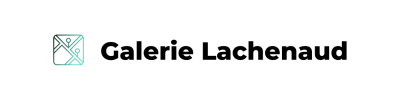

Comments are closed.